Get help without giving up privacy
Stop forwarding emails, provide direct access without giving up your account.
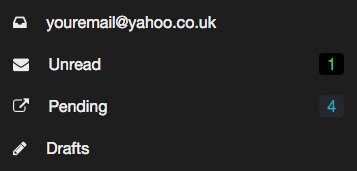
Just a simple email client
Comail is a simple new web interface to your existing email account. Like outlook or any other email client, it synchronises your email and provides a way to manage it. Your original account stays the same, all your email will still be accessible by you out of comail like it is today.
Through the comail dashboard any assistant or collaborator can view, draft and reply your email -or part of it- in your behalf.
Define automatic rules
Do you find yourself forwarding over and over emails from specific people or people from a given company? Define simple rules to grant automatic access to one or more of your collaborators.
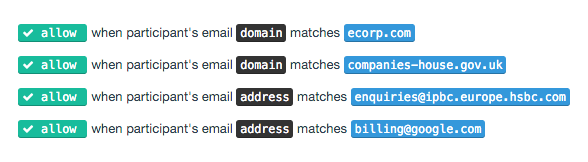
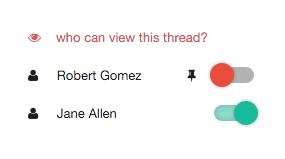
Fine-grained permissions
While you can grant access to all or none of your email by default and define rules to change this default behaviour, sometimes you might still want to decide what to do depending on the specific conversation. Manually granting or denying access to a given thread or conversation is one single click away.
See at a glance who has access
Effortlessly keep track of which one of your collaborators has access to each one of your email threads. Every email will be clearly labeled with the names of whoever has access to it.
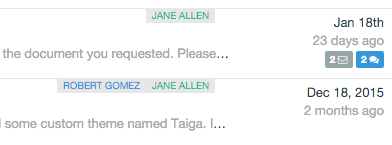
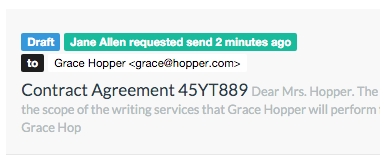
Control what gets sent
Collaborators of your choosing can send email in your name directly from your account. But when you prefer to have the final word drafts can be queued for final approval before actually being send to the recipients.
In-context internal communication
No need to use chat or separate emails to discuss the content of email messages. Inside comail you can append to every single email private comments that only you and your collaborators with access to that email will be able to read and reply.
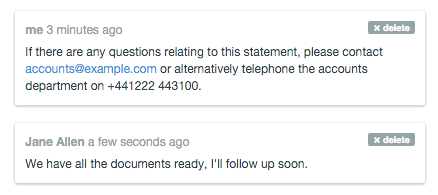
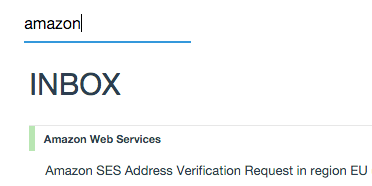
Blazing fast search
Find people, emails or comments with real-time search as you type functionality. Don't worry about your collaborators, they automatically get real-time search results too, but only within the scope of emails that they have access to.
Pricing
Standard
- 1 Email account synchronised
- 1 Collaborator
- Basic support
- 99.9% SLA
- Request Free trial
Pro
- 2 Email accounts synchronised
- 10 Collaborators
- Priority support
- 99.99% SLA
- Request Free trial
Premium
- Unlimited email accounts
- Unlimited collaborator
- Priority support
- 99.99% SLA
- Request Quote

